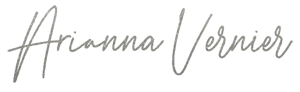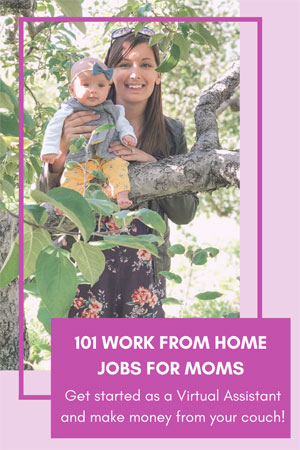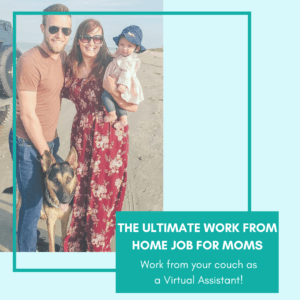Three Small Steps to Start Your Virtual Assistant Business
Over the last few weeks, I’ve had a lot of women reach out to me that they dream of launching their own work from home business as a virtual assistant but they don’t even know where to start .To help you get started building your dream Virtual Assistant business so you can work from your couch too, I compiled these three steps for you to follow…