
Episode 337: 3 Tips for Starting Your Virtual Assistant Business While Still Working Your 9-5
In this episode of the Virtual Assistant Mama podcast, I’m sharing 3 tips to help you start your Virtual Assistant business while still working your 9-5.
In today’s juicy episode of the Ditch the Classroom podcast, I’m sharing my top 5 time blocking steps for all of you busy teachers and moms!
These tips will help you ditch the overwhelm and allow you to work from home with your babies sooner!
Sign up for the free workshop “The #1 Way to Leave Teaching in 6 Months or Less” which is starting this Thursday, January 13 at 6pm EST. During this workshop you’ll learn exactly how you can replace your teaching income from home, with your babies by your side, and finally pay off that debt or take those dream family vacations. There will also be a replay available for those who register! Sign up for the free workshop here!


Have any questions for me? Feel free to send me an email at arianna@ariannavernier.com or on Instagram @arianna.vernier! I love chatting with y’all and helping you hit the ground running. Are you ready? Let’s go.
Love,
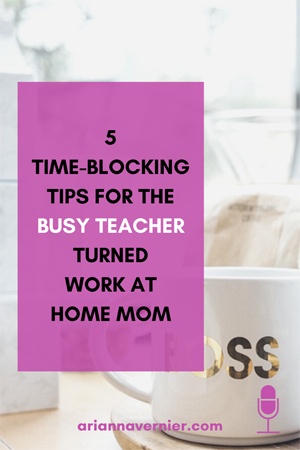
Full Episode Transcription:
(00:05):
Hello my loves! Welcome back to the Ditch the Classroom podcast. Before we jump into today’s episode topic, I want to extend a super special invite to y’all to join our free workshop that we have starting this Thursday. So this workshop I’m gonna be teaching you the number one way to leave teaching in six months or less, this workshop will start at 6:00 PM EST this Thursday, January 13th, and there will be a replay available for those registered. So if you can’t make it live, you’ll get that replay, but you have to make sure you’re signed up so you’ll get the replay. But yeah, go and make sure you sign up to learn how you can replace your teaching income from home, with your babies by your side, and finally pay off that debt or take those dream family vacations. I cannot wait to squeeze you virtually inside the workshop.
(01:47):
So today’s episode, I’m gonna be teaching you all about how to manage your time effectively because our to-do list as moms and teachers y’all know. It never ends. Whether you wanna start this virtual assistant thing as a side hustle, or you’re ready to take it full time and ditch the classroom for good, you’re going to need to have an effective time management system in place. So I’m gonna share with you my five steps for managing your time as a busy mom. So you can get more done in less time, which all of us mamas want. So if you’re not driving, go grab a notebook and a pen. If you are driving, you can still listen, but I highly highly recommend coming back later, when you can sit down and take notes, ’cause this is gonna be an episode you wanna take notes for. So as I go through these steps, you’re gonna be able to write in your notebook, get it all out of your head and onto a piece of paper so that you can really organize it.
(02:52):
If you are more of a tech person and you don’t love the paper-to-pen method, you could kind of organize everything in a free program called Trello, and that allows you to move things around really easily. So you can decide which option you wanna do, but let’s go ahead and jump in. So step number one is task mapping. We’re gonna map out all of the tasks that we do in our lives every day, every week, every month. So in your notebook on a fresh piece of paper, I want you to draw three different columns. So draw two lines down your paper, so you’re gonna create three different columns. In column one, I want you to write down all of the repetitive tasks that you do every week in your business, for your classroom, for your kids, for your life, everything that you do on a recurring basis.
(04:00):
Now, if you want, you could create separate lists. So you could start a different page for different categories of your business. So maybe you wanna just start with repetitive tasks that you do for your life each week. You can start with just that if you want, or you can just put them all together. It’s however your brain works best. So again, you’re writing down every single task you do on a recurring basis, and you may have to come back to this task over the next couple days as you think of more items, you might not think of everything in one sitting. Now, column two, you’re gonna write down the recurring tasks that you do monthly. So maybe it’s not something you’re doing throughout the week all the time, but it’s something you have to do at least once a month. So you can write that in column two. And then column three, write down your quarterly tasks. So again, these are not tasks you have to do every week, but maybe once every three months you have to do this. So for example, paying your estimated taxes. Now, I want you to really put some time and energy into this, ’cause this is probably the most important step. So make sure you take some time, write these all down and come back to this over the next couple days and add to it as you think of more, because that’s really, really going to help set you up for success.
(05:35):
Now we’ll jump in to step number two, which is batching. So with batching, you’re going to be group similar tasks together that you can get done in one day or one chunk of time. This really helps keep our brains in the same zone rather than bouncing back and forth. And this will help you be a lot more productive.
(06:01):
So on a new piece of paper, I want you to divide your weekly and monthly tasks that you just wrote out in step number one. I want you to divide them into four different groups and try to group them by similarities. So for example, in my business, everything that has to do with a podcast, with creating these episodes for y’all, I try to put in one group and then anything I need to do on social media that I do on a recurring basis, I put in another group and so forth. So that’s just an example to help y’all. Once you’ve got your four groups created, you’re going to label your groups weeks one through four. So the first group is what you’re going to get done in week one of the month. The second group is what you’re gonna get done in week two of the month and so on. And then also – super crucial step, do not skip this – I want you to assign a timeframe to each group. So how – when do these tasks need to be completed by? Example, your week one task, they need to be completed by the end of the first week of the month and so on. Okay. Again, don’t skip assigning those timeframes. It’s super important, cuz that is what’s going to help you keep on track.
(07:33):
Now, step number three is time blocking. So this is where we’re really going to figure out how we’re going to fit these tasks that we have to do on a recurring basis into our week. So we’re not just doing things willy-nilly and feeling like we’re never getting anything done. So with each task that you’ve already mapped out, I want you to calculate how much time that you need for each task. Again, do not skip this step. Calculate how much time you need for each task and then write down the total number of hours that it’s going to take you to complete the tasks in that group. So you’re gonna write down the time for each task in week one’s group. And then you’re going to add that all up and write down the total number of hours for those tasks in week one.
(08:31):
And then you’re gonna do that for weeks, two, three, and four as well. Now here’s where you have to do a time audit. You need to look at the total hours you just wrote down for that group, and then you need to look at the total hours you have available during the week to get that stuff done. And then you need to ask yourself, is there enough time? Do I have enough time to get all of this done? And if not, what can I delete? What is not necessary? Or what can I delegate to someone else?
(09:15):
So maybe for example, picking up your kids every day of the week, you just honestly don’t have time for that. Maybe that’s important to you, so you don’t wanna give it completely away, but maybe you could find somebody that could pick up your kids three out of the five days a week for you. Where can you delegate to someone else to take some things off of your plate. Now, each week I want you to map out your time blocks in your planner the weekend prior to the week, that way you can see a really clear map of what your week will look like. So I actually love to plan out my week, the Thursday before, because then I go into the weekend, not stress about what I have coming down the pike. I know exactly where I have breaks in my week and where I have important things going on. I highly recommend the, Horacio planner, H-O-R-A-C-I-O. And I also recommend the vertical layout. It’s just my favorite. It really is great for setting up time, blocking and figuring out when you can actually get things done.
(10:34):
Okay, let’s go in to step number four. Step number four is setting up your workflow. So this is just going to be you kind of setting everything up. So it’s systemized and it’s not gonna take you a whole bunch of time to do this each each new week. So with your task groups that you just set up for weeks one, week two, week three, week four, I want you to plug those task groups into Trello. Now, I have for you the free weekly planner Trello template, which you can find at ariannavernier.com/free-weekly-planner. And again, I’ll have that linked in the show notes for y’all. But in that template, I have in there for you your different week groups and then your weekly tasks, your monthly tasks, your quarterly tasks, you can put that all in there and then that’ll allows you to keep them really organized. You can easily add due dates, move them into the specific day you’re going to complete them. I have all of that in there for you. So you basically just have to plug in your tasks that are specific to you. So again, that’s ariannavernier.com/free-weekly-planner.
(12:01):
All right? So once you’ve got your workflow set up, you can easily set your due dates. So week one, you’re gonna set that due date by the end of the week, and then you can drag it into what day of the week you’re going to get those tasks done. Your next step, your next and final step, step number five is alignment. You need to check and make sure that these tasks are getting you where you want to be. So if you’re wanting to ditch the classroom completely for good and be home with your babies, look at this, look at these tasks that you just wrote out, look at every single one and think to yourself, is this helping me quit teaching for good? Is this helping me start something new? Is this helping me start my virtual assistant business? If that’s what you want. Is it allowing me to dedicate the time I’m going to need to be able to do that? And again, if it’s not, you need to delete it or delegate it to someone else. Okay? You wanna make sure you’re creating a life that you live every day that is in alignment with where you want to be. So this set is again, super crucial. Don’t skip any of these steps, but definitely not step number five.
(13:21):
All right, let me recap for y’all. So step number one, you’re going to be mapping out your recurring tasks that you do weekly, monthly, and quarterly. Again, if you want, you can do all of the tasks in your whole entire life in one, on one sheet of paper. But if you’d rather divide it out, you can create one page for your business tasks, one for your classroom, one for your kids, one for life, etc. Step number two is you’re going to batch your tasks together. So similar tasks are grouped together, so that our brains can stay in one zone of genius. Step number three is time blocking. So calculating how much time you need for all of the tasks. Again, don’t skip it. And then looking at your week, where are you going to be able to find that time?
(14:17):
And so you’re going to plug it into your planner, and then if you don’t have that time, what are you gonna delegate or delete? Step number four is setting up your workflow, just makes it really easy for you. Again, we have that free weekly planner, Trello template for you available. So you can find that in the show notes. And then step number five is alignment. Making sure that these tasks are getting you where you want to be. Now, I hope this was so, so, so helpful for y’all and I wanna hold you accountable. So I am going to challenge you to come into our Facebook group, which is at facebook.com/groups/ditchtheclassroom, and come and share a picture with us of your task mapping, paper or papers, from step number one. So come in there and share that with us. And if you have any questions about any of the steps, I know it can be a little confusing, especially not seeing someone walk through it specifically.
(15:17):
So come and post that in the group as well. And I’m more than happy to kind of walk you through it. Alright, I hope this was so incredibly helpful for y’all. Let me know if you’re loving these episodes, what else you would love to hear. And if you are loving these episodes, I would so appreciate if you would take the time to go and leave a review of the podcast on Apple Podcasts. So you just go to Apple Podcasts, search Ditch the Classroom, scroll down and write a review. Those reviews, not only do they light me up and just set my soul on fire to help y’all even more, but that really helps us spread the message and get new guest interviews that I know are going to resonate with y’all, so that would just be such a blessing for me if you could take the two minutes to do that. Okay, guys, I love you so much. I can’t wait to see you in the free workshop this Thursday. Make sure you go get registered. The link for that is in the bio as well. Or you can also go to ariannavernier.com/free-workshop.

In this episode of the Virtual Assistant Mama podcast, I’m sharing 3 tips to help you start your Virtual Assistant business while still working your 9-5.

In this episode of the Virtual Assistant Mama podcast, I’m sharing how to balance your business and family life as a Virtual Assistant.

In this episode of the Virtual Assistant Mama podcast, I’m sharing how to make sure your Virtual Assistant business is profitable.