
Episode 337: 3 Tips for Starting Your Virtual Assistant Business While Still Working Your 9-5
In this episode of the Virtual Assistant Mama podcast, I’m sharing 3 tips to help you start your Virtual Assistant business while still working your 9-5.
We’re continuing our Freelance/Virtual Assistant Services series over on the Ditch the Classroom podcast – teaching you about popular freelance/virtual assistance services and what those services entail.
In this episode, I’m teaching you all about what a Course Creator does for their clients so you can see if this is something that would interest you as you take the first step to quit teaching and pursue your new business as a work-at-home mom.
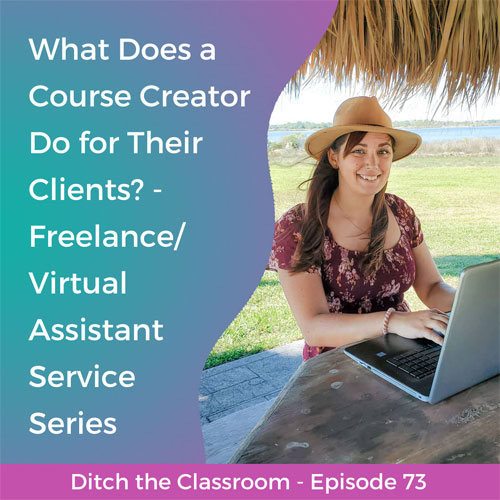

Grab your Ditch the Classroom Toolkit for only $47!
Sign up for the free Virtual Assistant Workshop, the Ditch the Classroom Toolkit, or Teacher Turned Freelancer Academy.
Have any questions for me? Feel free to send me an email at arianna@ariannavernier.com or on Instagram @arianna.vernier! I love chatting with y’all and helping you hit the ground running. Are you ready? Let’s go.
Love,

Full Episode Transcription:
(00:07):
Hey sister-friends! Today, we are continuing our freelance/virtual assistance services series, where I’m really giving you an overview of the different services you can offer as a virtual assistant and what those services entail. If you’ve missed some of the episodes that we’ve had previously in these series, make sure you go back and check those out if any interests you. Episode 47 is all about Pinterest management. Episode 49 is email marketing. Episode 51 is podcast management. 53 is social media management. 55 is online business management. And 71 is copywriting. Today’s episode, I’m going to be teaching you all about what a course creator does for their clients. So a course creator is someone who puts together the content for a client’s course in a cohesive, branded, beautiful format that makes it really easy for the client’s students to go through the whole course in an organized fashion.
(02:00):
Typically, the course is broken up into modules or units, and then there will be multiple bite-size lessons within that unit. Each lesson typically has a presentation that goes along with it, and each unit will often have a workbook for the core students to print out and work through. So as the course creator, your client will usually give you the info that they weren’t presented in the course. And then it’s your job to organize that information into presentations, and then also help design the workbook PDFs for the different modules or units. So again, there’s typically for one lesson, there’s one presentation. And then for each unit, there is one PDF workbook. So my favorite tool for creating beautiful, branded presentations and workbooks is called Canva. Their free program is amazing. Their paid program is even more amazing, but really you can do everything you need to do for this, with their free program.
(03:07):
Y’all have heard me talk about them before. They’re amazing. Go look them up. Watch some tutorials on YouTube. Canva is awesome. Once you’ve created the presentations for the different lessons, your client will record themselves and screen share the presentation as they talk through the info inside of it. And then they will typically send you those videos either in Dropbox or Google Drive. And then you will upload those videos into your client’s course hosting platform for them. There are a lot of different options for hosting because courses as a lot of you probably know, have just really blown up in the last few years, online course hosting. So some examples of different course hosting platforms are Teachable, which is what I use. Thinkific, Kajabi, Podia, people pronounce it differently. And so many more. It’s a good idea to check out some of the tutorials for these on YouTube, but don’t stress out over this too much and feel like you need to know everything about the platform before you start working in it because they’re all pretty similar.
(04:24):
Typically you can specialize in one course hosting platform, but at the beginning you might kind of work in multiple different ones. As you figure out which one you prefer working in the most. So if you love organizing info, doing some graphic design of creating the presentations, and the PDF workbooks and the thought of learning a new course hosting platform isn’t overwhelming to you, then becoming a course creator might be a really great fit for you. Let me know if you have any questions about this episode, you can always reach me in our free Facebook community called Ditch the Classroom. And if this episode has helped you or any of these episodes have helped you, I would be so incredibly grateful if you would take the time to go and leave a review of the podcast, wherever you’re listening. If you’re listening on Apple, you just go to the podcast, scroll all the way down to the review section and click “write a review”.
(05:26):
It’ll take you 30 seconds. It will bless me so, so so much. This is the way that the podcast platforms know people are enjoying this show and push it out to more people so I can help even more mamas just like you. So it would seriously light me up and make my day. I read every single one. I share ’em you would make me so happy. And then also feel free to let me know what else y’all want to learn about. I am here to serve you however I can. So if there’s a specific episode topic that you’re wanting me to cover, post that in the Facebook group as well. All right, y’all. I love you so much and we will see you next week.

In this episode of the Virtual Assistant Mama podcast, I’m sharing 3 tips to help you start your Virtual Assistant business while still working your 9-5.

In this episode of the Virtual Assistant Mama podcast, I’m sharing how to balance your business and family life as a Virtual Assistant.

In this episode of the Virtual Assistant Mama podcast, I’m sharing how to make sure your Virtual Assistant business is profitable.