
Episode 337: 3 Tips for Starting Your Virtual Assistant Business While Still Working Your 9-5
In this episode of the Virtual Assistant Mama podcast, I’m sharing 3 tips to help you start your Virtual Assistant business while still working your 9-5.
We’re continuing our Freelance/Virtual Assistant Services series over on the Ditch the Classroom podcast – teaching you about popular freelance/virtual assistance services and what those services entail.
In this episode, I’m teaching you all about what a Website Designer does for their clients so you can see if this is something that would interest you as you take the first step to quit teaching and pursue your new business as a work-at-home mom.


Grab your Ditch the Classroom Toolkit for only $47!
Sign up for the free Virtual Assistant Workshop, the Ditch the Classroom Toolkit, or Teacher Turned Freelancer Academy.
Have any questions for me? Feel free to send me an email at arianna@ariannavernier.com or on Instagram @arianna.vernier! I love chatting with y’all and helping you hit the ground running. Are you ready? Let’s go.
Love,
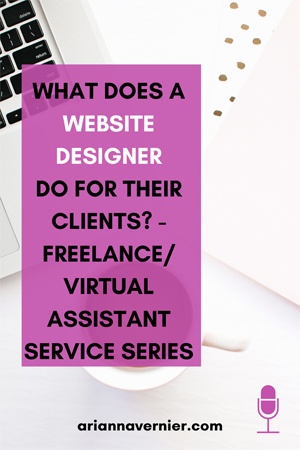
Full Episode Transcription:
(00:07):
Welcome, welcome, back to the Ditch the Classroom podcast. Today, we’re going to be continuing our freelance /virtual assistance services series because y’all have been digging these so much. So I’m gonna keep bringing them to you. If you don’t know what the series is about, it’s giving you an overview of the different services you can offer as a virtual assistant and what those services entail. So back in episode 47, we talked about what a Pinterest manager does. Episode 49 was all about becoming an email marketing strategist. Episode 51 was becoming a podcast manager. Episode 53 was about social media management. Episode 55 was about becoming an online business manager. Episode 71 was becoming a copywriter. And episode 73 was what it takes to become a course creator. So if any of those sound interesting to you, make sure and go back and check those out. You can also find those all listed in our podcast episode vault, which is in the free Facebook group.
(01:59):
So if you wanna go check those out and see what else is in the vault, it’s organized by topic, makes it really easy to find what you’re looking for. You can get that in the Facebook group. Today’s episode, I am teaching you all about what a web designer does for their clients. This is near and dear to my heart because as y’all know, on the freelancing side of my business, I’m still taking clients and I offer website design and I love it so incredibly much. So as a website designer, you can choose to specialize in sites for service providers and/or eCommerce sites. eCommerce is typically more involved, takes more time, so I do recommend kind of starting out with service providers or just like basic businesses that are not actually selling products on their site, but just services. So like a mortgage company, different freelancers, things like that. E-commerce is like a jewelry store or something of that nature where it’s a physical product.
(03:07):
Many people think that website designers have to know how to custom code everything, but that is no longer the case. There are page builders out there that allow you to drag-and-drop a elements into the page and then customize them with just a few clicks of your mouse. So some examples of page builders are Elementor, which is my personal favorite Divi, Beaver Builder, Squarespace, etc. You also do not need to get like some crazy certification to be able to design websites. I taught myself how to design websites entirely with YouTube. I’ve not purchased any courses to teach me how to design sites. The only course I purchased for my web design business is to teach me some of the back-end systems for running my web design business. But as far as actually designing, YouTube y’all. YouTube is where it’s at. I’ve said that before, go to YouTube, go to Google university and you can figure it out.
(04:15):
As a web web designer, you can also specialize in a specific website platform. So there’s a lot of different platforms. There’s Wix, there’s Squarespace, Shopify, WordPress, Showit. I specifically work with WordPress. Shopify is really good if you’re wanting to work with e-commerce businesses. Showit’s a really great place to work. Squarespace is great place to work. Wix is kind of iffy just because people who typically want a Wix site don’t have that big of a budget. So you might wanna think about that when you’re considering what platform you wanna specialize in. So if you love technology and design, then becoming a website designer is probably a really great fit for you. Again, starting out, just try building your own site to see if you like it and watch YouTube videos, figure it out, and then go from there. That’s exactly what I did. All right ya’ll. If this episode has blessed you please, I would be so grateful if you would take a minute to go and leave a review of the show. That’s how we grow and are able to reach more mamas just like you. Also let me know in the Facebook community, if there’s anything else you want to learn about, I’m here to serve you. So come in there, ask me for a specific episode topic and I will be sure to cover it for you. All right, y’all. Have a great week.

In this episode of the Virtual Assistant Mama podcast, I’m sharing 3 tips to help you start your Virtual Assistant business while still working your 9-5.

In this episode of the Virtual Assistant Mama podcast, I’m sharing how to balance your business and family life as a Virtual Assistant.

In this episode of the Virtual Assistant Mama podcast, I’m sharing how to make sure your Virtual Assistant business is profitable.